# Node Event-Driven Architecture
Node uses an Event-Driven Architecture
- Node.js runs non-blocking JS code and uses an event driven cone ("Event Loop") for runnig your logic
- A Node program exits as soon as there is no more work to do
- Note: the
createServer()event never finishes by default
# Event Emiter
- We can make our own instances of the
EventEmitterclass and we can subscribe to listen for named events with the.on()method and emit events with the.emit()method.
// Require in the 'events' core module
let events = require('events');
// Create an instance of the EventEmitter class
let myEmitter = new events.EventEmitter();
Each event emitter instance has an .on() method which assigns a listener callback function to a named event.
.on(event, callbackFunction)
.emit(eventName, data) method announces that named event has occurred.
let newUserListener = (data) => {
console.log(`We have a new user: ${data}.`);
};
// Assign the newUserListener function as the listener callback for 'new user' events
myEmitter.on('new user', newUserListener);
// Emit a 'new user' event
myEmitter.emit('new user', 'Lily Pad'); //newUserListener will be invoked with 'Lily Pad'
# Event-Loop
# Node.js uses only one single Thread
Node uses an event loop which enables asynchronous actions to be handled in a non-blocking way by adding callback functions to a queue of tasks to be executed when the callstack is empty.
keeps on running as long as there are event listener registered.
single threaded
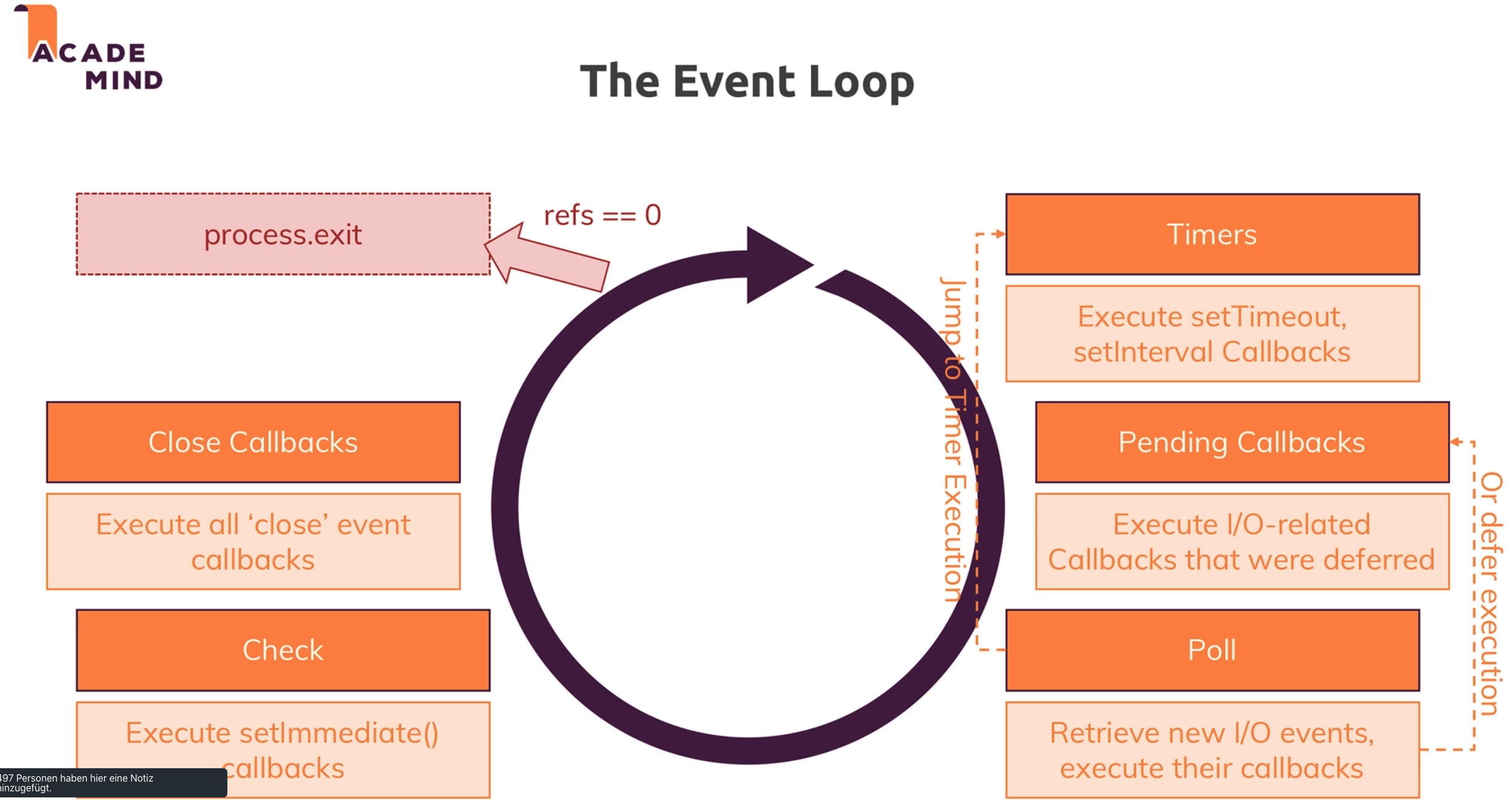
clprocess.exit ends the app
# Event Loop
- started, when Node.js starts
- Handles Event Callbacks
checks
- due Timer
- pending callbacks
- if there are too many open callbacks, it will postpone those
- close event-callbacks
process.exit refs==0
refs is a counter for the open callbacks
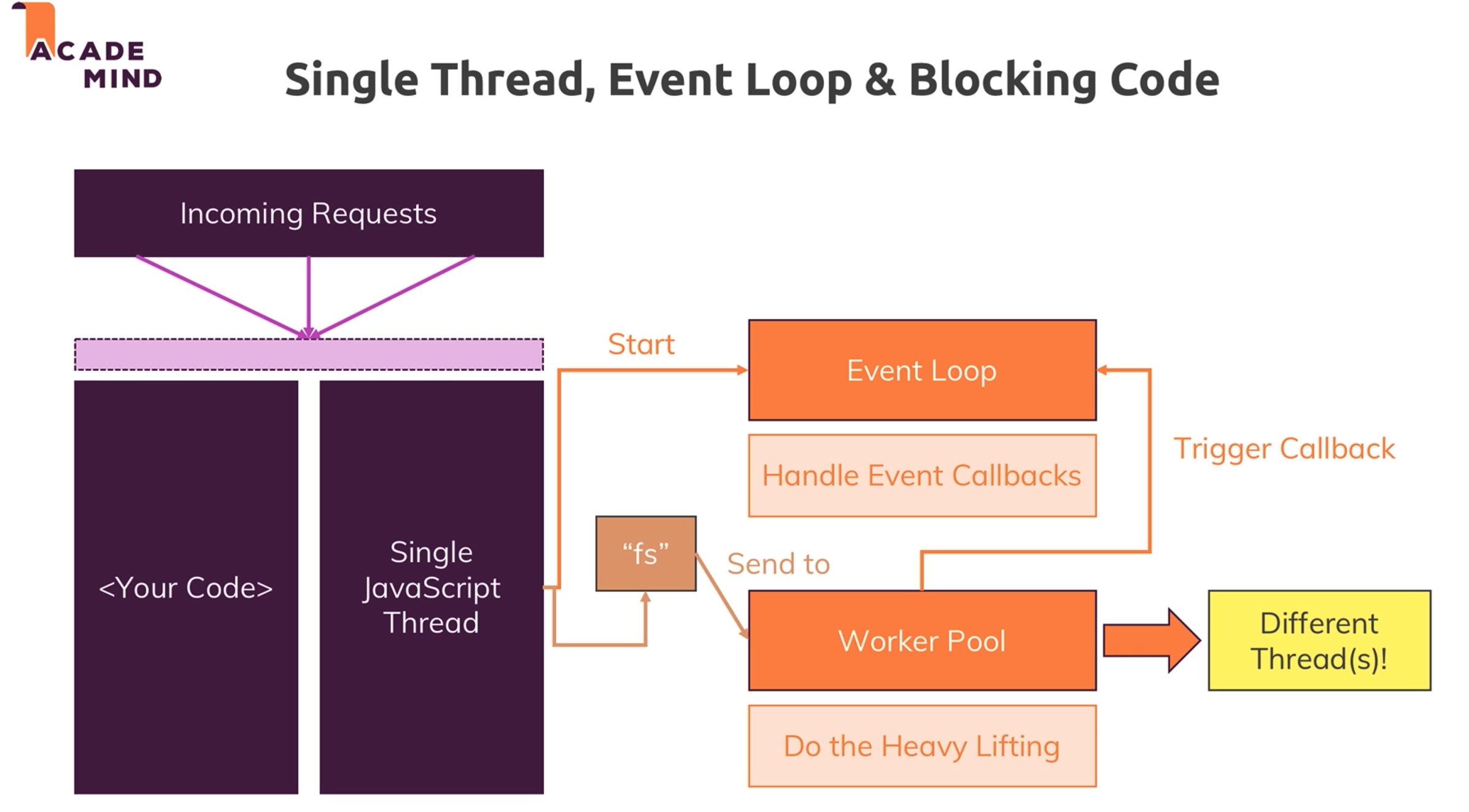
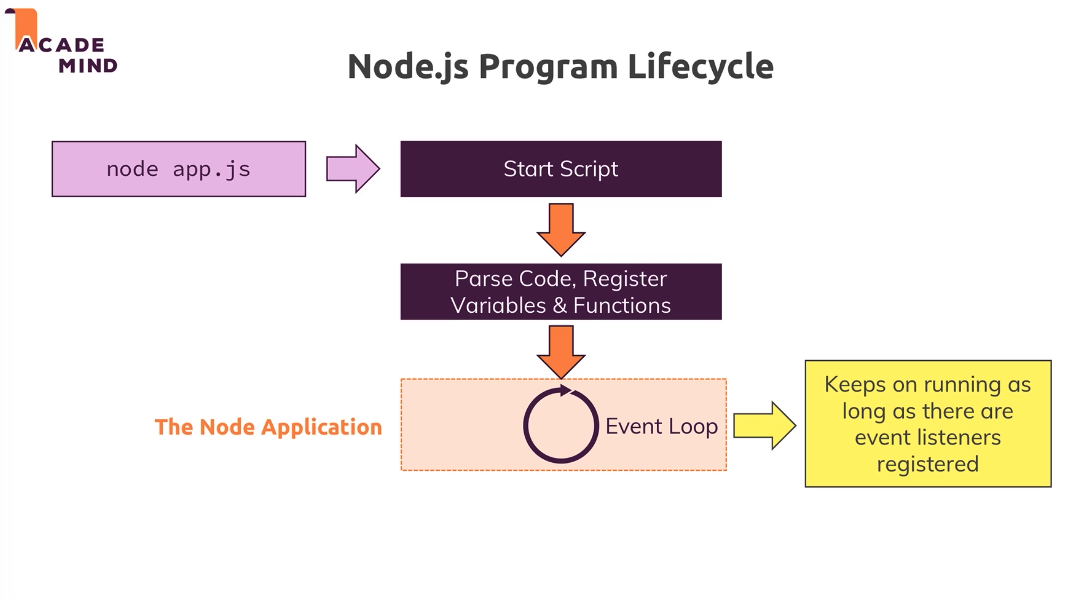
# Worker Pool
- operation that take long, are send to the Worker Pool -> does the heavy lifting
# Event Driven Code Execution
-> pass a function (callback) that will be called, when the event happens
-> you register code, that will run sometime in the future
writeFileSync - synchronus Code -blocks Execution
writeFile - asynchronus -> contains a callback
fs.writeFile('message.txt', message, (err) => {
res.statusCode = 302;
res.setHeader('Location', '/');
return res.end();
});
-> code is not blocked. This should be used.